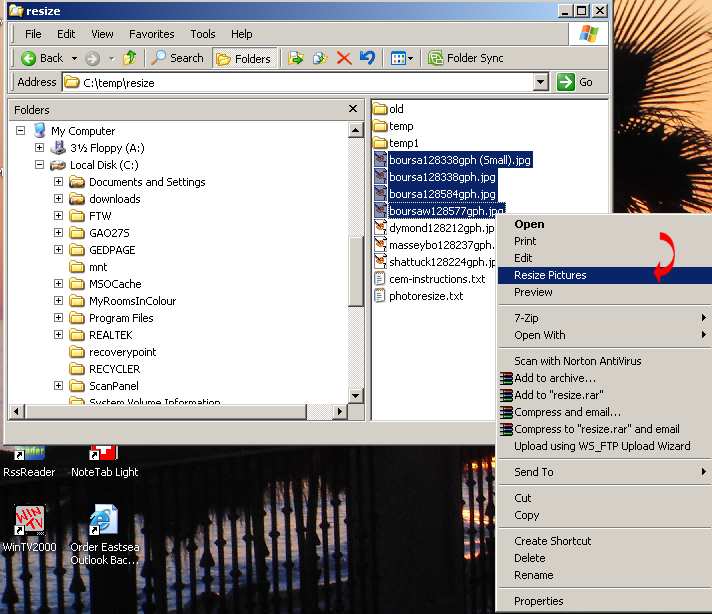
Resizing photos using Microsoft Image Resizer Power Tool for Windows XP
Microsoft Power Toys are additional programs that were developed to work with Windows XP there are several tools including an image resizer. This program once downloaded integrates with your Windows XP and will allow you to resize your photos directly from My Computer or Windows Explorer.
I love this program, it is so easy to use and allows you to resize in complete batches.
So I am including instructions here on how to resize using Microsoft Image Resizer.
You can download a free version of this program (providing you have a legitimate copy of WinXP at the following address simply scroll down the right of the page until you see Image Resizer: Microsoft Image Resizer Power Tool
Please remember that for tombstone photos once you have resized the photo the names and dates on the headstone should be clear and easy to read, otherwise the photo is of little use to anyone.
(With this tool you do not have to worry about overwriting your original photos as the program will rename them and put them in the same directory unless you click on advance and ask that it overwrite originals, I recommend that you do not choose that option)
Once you have downloaded this program it integrates into your windows operating system. You can then use My Computer or Windows Explorer and browse to your original photos. Select the photo or photos which you want to resize then right click and choose the option "Resize Pictures" as seen below.
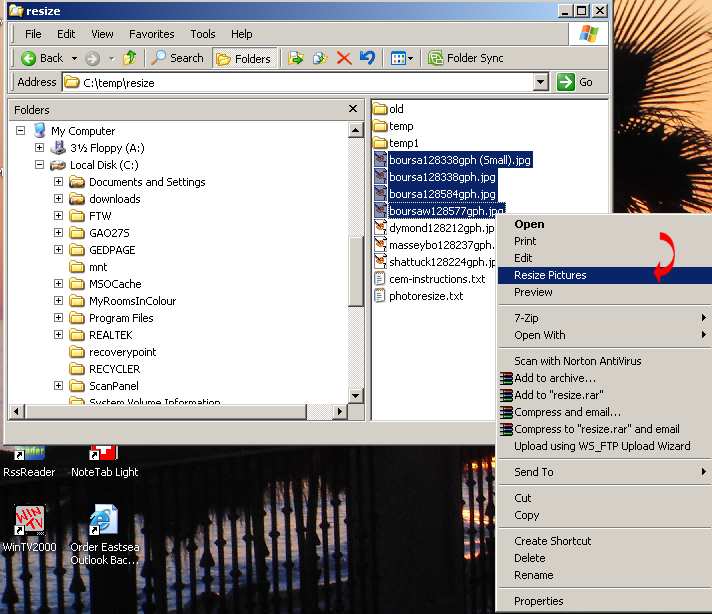
In the window that comes up, for Resize Pictures, put a tick where it says "Small" then click "OK"
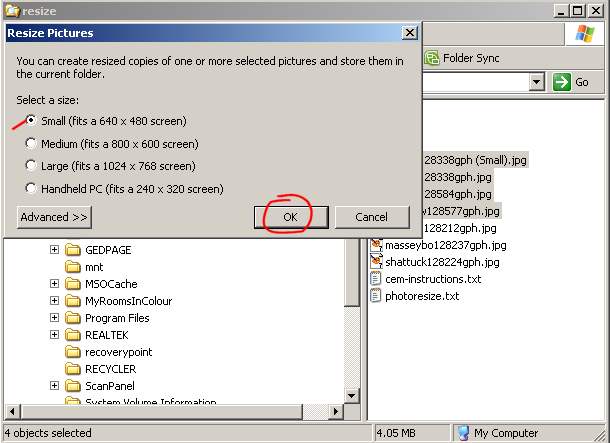
Once you have done this you will see your new resized photos appear in windows explorer. Open the photos and check to see that they are still clear to read and that they are less than 300kb in size. If so then you are ready to go, if they are reduced too much then delete the new ones and resize the originals again selecting the medium setting on the resizer.
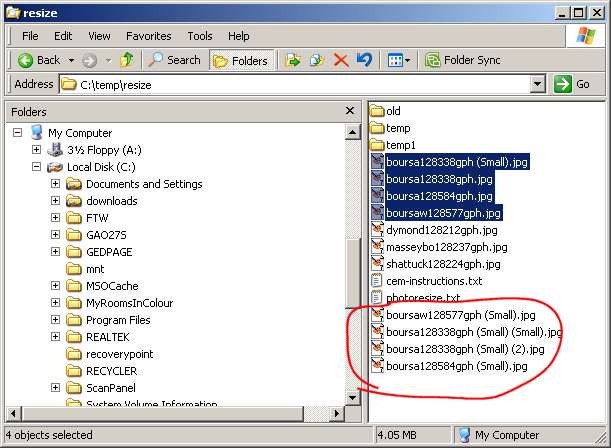
This can be practiced a few times until you are clear with what is happening and feel comfortable that you have the best looking photo at the smallest size possible. Remember we are putting photos online so that researchers can get names and dates from tombstones, they do need to be clearly read but they do not need to be high photographic quality. The higher quality, the more disk space that is required to hold these photos and since our server space is donated to us , let's please use good judgement in keeping file sizes to a minimum.